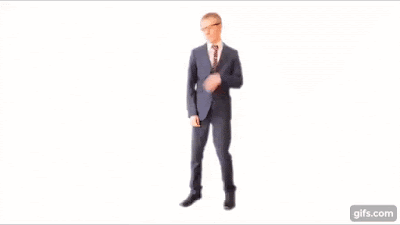I have now finished all production of my music video as well as the magazine advertisement and digipak. From the entire process from planning to evaluation, my production and post production skills have improved significantly, helping prepare me for future productions.
Search This Blog
Thursday, 27 April 2017
Thursday, 20 April 2017
Evaluation: Technologies and Editing Breakdown
Ollie and I went through the entire filming and editing process on Final Cut Pro, looking in depth at the various camera angles and editing techniques. We used Join Me to share the screen and Piezo to record our voices while we spoke over Discord. My audio is outputted in the left ear and Ollie's in the right when wearing earphones or headphones.
As well as simply recording the screen, the first 30 seconds are animated. This was achieved through the use of Photoshop to draw a background as well as cartoon version of ourselves with different facial expressions including "eyes open, mouth open", "eyes open, mouth closed", "eyes closed, mouth open", and "eyes closed, mouth closed", then alternating between the appropriate images as we spoke using Final Cut Pro.
Saturday, 15 April 2017
Evaluation: Audience Feedback
I have now recieved feedback on my music video and ancillery tasks.
Most of the people who viewed my music video and ancillary tasks were male and between 11 and 20 years of age.
The most popular genres of music among my target audience were Pop and Rock, the genres that my music video falls into.All of my audience agreed that the music video I created suits the song.
The favourite time period of my audience varied, and the reasons for liking each time period also varied. The first person liked the 1970 section the most due to the variety of camera angles used. The second person favoured the Victorian section due to the setting. The last three enjoyed the 1930 section most due to the lighting and the way it fits with the music.
This was the most useful response as it gives ideas as to how I could improve the magazine advertisement. I could improve it by replacing the white background behind the protagonists with the actual backgrounds from the music video to give the audience a better idea of what the music video is about and to improve the overall aesthetic. This is also suggested in another response.
Monday, 10 April 2017
Evaluation: Ancillary and Main Production
My main music video links very well with my digipak and magazine advertisement as they all share the split screen effect on the plain white background that appears at the end of the music video.
This appears as the main image for the magazine advertisement and makes up the extra folding panel on the digipak. This common theme makes these products easily identifiable for the audience. Moreover, the font used for the title of the digipak and poster is the same font used in the Victorian section of the music video, linking them further.
I have also used clear photos of the protagonist with each unique, distinctive costume so that it is clear to the audience that the ancillary tasks are linked to the main media product.
The brick background on the front and back covers of the digipak conforms more to the Rock genre, while the four characters on the white background on the magazine advertisement has more in common with Pop music advertisements. This emphasises that my music video uses conventions of both genres as it is a hybrid.
This appears as the main image for the magazine advertisement and makes up the extra folding panel on the digipak. This common theme makes these products easily identifiable for the audience. Moreover, the font used for the title of the digipak and poster is the same font used in the Victorian section of the music video, linking them further.
I have also used clear photos of the protagonist with each unique, distinctive costume so that it is clear to the audience that the ancillary tasks are linked to the main media product.
The brick background on the front and back covers of the digipak conforms more to the Rock genre, while the four characters on the white background on the magazine advertisement has more in common with Pop music advertisements. This emphasises that my music video uses conventions of both genres as it is a hybrid.
Wednesday, 5 April 2017
Sunday, 26 March 2017
Wednesday, 22 March 2017
Magazine Advertisement Production
This is my Final Magazine Advertisement
My magazine advertisement features the four protagonists on white backgrounds arranged in a grid format as the main image. This links to the digipak and the music video as the characters appear on a plain white background during the dance section, and walk across the screen with black bars separating them in the walk section. At the top of the advertisement, under the RCA Records logo is the title of the album and the name of the band. This makes it impossible to mistake the advertisement for something else. Below the main image is a box containing reviews for the album so that people can judge whether or not they want to invest in it, and to the right of that is the band's social media information, so that people can follow them if they enjoy the album.
Monday, 20 March 2017
Digipak Production
This is my final digipak
The back cover uses the same brick background and features a track list, so that people get an idea of what they can expect before purchasing the digipak, as well as a barcode and copyright information.
The extra panel features an image of the protagonists of the four main time periods in a split screen layout with plain white backgrounds. This links to the "walk" section at the end of our music video, in which all four characters walk from left to right across the screen.
Inside the digipak on the left hand side is the lyrics to the main song, "Cops and Robbers"...
... and on the right is all of the band's social media information so that people can follow them and find out when they release new songs.
Finally, in the middle of the digipak is the disc.
Sunday, 5 March 2017
Magazine Advertisement Planning
Magazine advertisements for music videos and albums come in different forms. Some are very simple (only containing information on where to buy the song/album), while others contain lots of info about what can be found on each disc, when the album will be released, and the names of the main songs.
However, most advertisements feature a close-up of the artist as the main image, but some favour a more artistic approach such as these:
However, most advertisements feature a close-up of the artist as the main image, but some favour a more artistic approach such as these:
Monday, 27 February 2017
Digipak Planning
There are numerous types of Digipak, each with different numbers of panels and different places for discs (including sleeve pockets and disc trays)
4 Panel:
The four panel digipak has two panels on each side (inside and outside). One of the inside panels will contain the disc.
The four panel digipak has two panels on each side (inside and outside). One of the inside panels will contain the disc.
6 Panel:
The six panel digipak has three panels on each side. While the image below has two discs, this style of digipak works well with just one disc positioned in the center. The image below also shows that some digipaks can also have a sleeve.
The six panel digipak has three panels on each side. While the image below has two discs, this style of digipak works well with just one disc positioned in the center. The image below also shows that some digipaks can also have a sleeve.
8 Panel:
The eight panel digipak has four panels on each side. This is better suited to albums with multiple discs as there is no central panel.
The eight panel digipak has four panels on each side. This is better suited to albums with multiple discs as there is no central panel.
10 Panel:
The ten panel digipak has five panels on each side and can be arranged in a cross formation with a central disc.
The ten panel digipak has five panels on each side and can be arranged in a cross formation with a central disc.
I will be creating a six panel digipak as I feel as though there is the perfect amount of space for the disc, images, and a track list. Anything bigger than this will have too much free space and anything smaller will not have enough space.
Thursday, 26 January 2017
Cops and Robbers
This is the final version of our music video.
I made a few more changes in final cut to enhance the video even more:
- Changed the font in the Victorian section to something slightly less decayed.
- Added a muzzle flash when the gun is fired in the 1930s section.
- Changed the font transition for the Present Day section to "Typerwriter" (makes it look as though the title is being typed)
1930 begins at 1:30
1950 begins at 1:53
1970 begins at 2:26
Dance begins at 3:44
Walk begins at 4:06
Present Day begins at 4:15
Tuesday, 24 January 2017
Version 8 Changes
I have made numerous changes to the music video in post production to make it look more polished. The list of changes can be found below:
1890s begins at 0:00
1930s begins at 1:30
1950s begins at 1:53
1970s begins at 2:26
Dance begins at 3:44
Walk begins at 4:06
Present Day begins at 4:15
1890:
- Added colour correction (adjusted "Combat" filter) to make the scene stand out and feel more cinematic.
- Added cinematic bars during the narrative part which slide out as the music begins.
- Added looped industrial sound effects during the narrative part as well as footstep sounds when 'Cop' is walking.
1930:
- Added colour correction (adjusted "Sepia" filter) to make the scene stand out and feel more cinematic.
- Changed gunshot sound effect to something more powerful.
1950:
- Added colour correction (increased saturation of midtones and reduced exposure of midtones) to make the scene stand out and appear more vibrant.
1970:
- No changes made as the default colour suits this section.
Green Screen:
- Replaced some dance moves with better/higher quality versions.
Present Day:
- Changed font to something more associated with technology and the modern day.
- Added UK Emergency Services Police siren in the background (modified with "Spaceship" audio effect to distort and "Large Room" audio effect to echo, making the sound appear distant)
1930s begins at 1:30
1950s begins at 1:53
1970s begins at 2:26
Dance begins at 3:44
Walk begins at 4:06
Present Day begins at 4:15
Sunday, 22 January 2017
Filming Day 7 - Reshoots (Green Screen)
After reshooting the 70s intro, we headed to Ryan's house to reshoot some of the green screen dances. Unfortunately, we were unable to replicate the lighting conditions from the existing shots, meaning the footage appeared broken and unusable.
The version below contains the updated 70s section as well as some of the new green screen footage. I also shortened the length of the cigarette close-up in the Victorian section:
1890s begins at 0:00
1930s begins at 1:30
1950s begins at 1:53
1970s begins at 2:26
Dance begins at 3:44
Walk begins at 4:06
Present Day begins at 4:15
The version below contains the updated 70s section as well as some of the new green screen footage. I also shortened the length of the cigarette close-up in the Victorian section:
1930s begins at 1:30
1950s begins at 1:53
1970s begins at 2:26
Dance begins at 3:44
Walk begins at 4:06
Present Day begins at 4:15
Filming Day 7 - Reshoots (70s Intro)
As the intro to the 70s section contained too many long shots where nothing happened we decided to reshoot it. This took a while as it was too sunny, so the lighting didn't match the rest of the shots we had already filmed. We did however notice the clouds moving in, so we waited until they covered the sun and adjusted the ligting, then we filmed the planned shots. The updated shots contian a series of close-ups on the main character and make the scene feel much more lively, despite the character performing the same actions.
BEFORE
AFTER
Subscribe to:
Comments (Atom)